Problem description:
When I start PLECS, the PLECS License Manager dialog pops up with the error message "Invalid host". What does this mean and how can I resolve the problem?
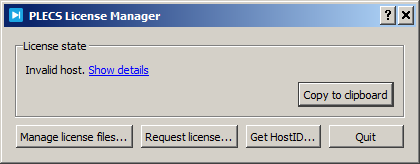
Solution:
Generally speaking, the error "Invalid host" indicates a mismatch between the license credentials coded into your license file and the corresponding information on your computer. If you click on the Show details link in the License Manager, the dialog will expand to show additional information about the problem.
- An Individual License is locked to your personal login name and/or the host ID of your computer. The "Invalid host" error occurs if your login name and/or the host ID of your computer differ from the credentials stored in the license file.
To request a new license file for a new computer, click on the Copy to clipboard button in the License Manager. Then, write an email to info@plexim.com and paste the full error message into the email body. - A Dongle License is locked to the hardware ID of a FlexID dongle. The "Invalid host" error occurs if this particular dongle is not currently connected to the computer or if the dongle driver has not been installed.
For more information about dongle drivers see "How do I install a dongle driver?".
Categories:
